How to Use LinkedIn Sales Navigator Chrome Extension?
Sellers spend a lot of time on LinkedIn and other social media platforms simply looking for an email address or phone number. Many data collection tools are often expensive and hard to utilize; however, the Global Database sales navigator chrome extension is free. It can be used with free LinkedIn profiles or premium versions.
Many individuals are intelligent and influential when looking for valuable prospects. But obtaining that detailed data takes away time from engaging in the sales process and moving from one aspect of the funnel to the next. In addition, LinkedIn has a variety of users and is continuing to grow over the years; therefore, prospecting through the platform requires a certain cadence.
For example, when you define your ICP and your ideal customer profile, you want to find out when, who, and where the target is to obtain fast and effective results. With the correct data in critical elements of the ICP, such as geography, individual interests, industry, or company financials, the LinkedIn Sales Navigator Chrome Extension makes your outreach efficient and more time conducive.
The chrome extension provides the essential resources to gather and measure all the information with the variables of your interest to evaluate various outcomes and help you learn more about your customers effectively.
Additionally, the sales navigator extension immediately provides the data details without distracting elements on the page you are currently viewing. For example, if you want to learn about the individual's job experience or education, or you have access to their email address, the extension sorts through a variety of criteria and collects the necessary data, and transfers it to the plug-in on the right-hand side of the page you're viewing.
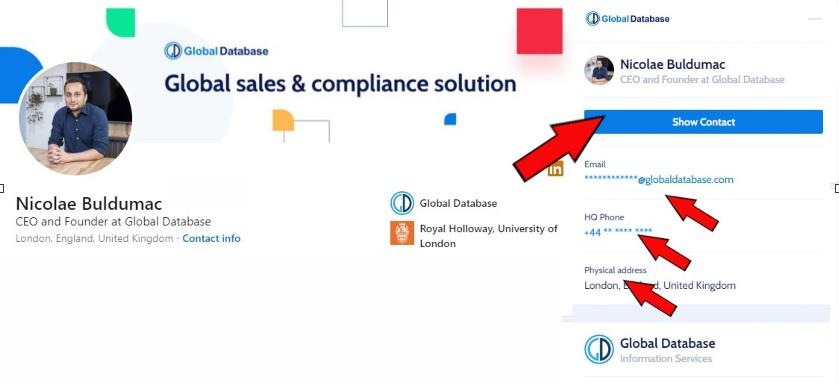
All the information found within the Global Database sales engagement chrome linkedin extension plays a vital role in your ability to collect valuable data within your organization to increase revenue and deliver more robust and solidified experiences. In addition, it helps you focus your efforts moving forward and identifies primary objectives rather than spending time doing your research and relying on secondary data.
How to Reach Out to Someone on LinkedIn?
The LinkedIn Sales Chrome Extension offers the ability to close more deals, so you don't have to waste your workday on administrative or unproductive tasks. Instead, you can get into the sales engagement with the correct information at your fingertips.
You can also easily access data on first-contact relationships or third-party contacts without leaving the prospects' page. In addition, business Insider clarified that contact extension tools are over 200% more effective when navigating through social media
.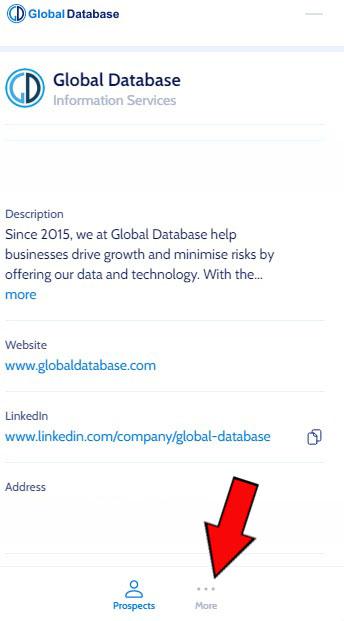
Many businesses want to learn a specific thing from a profile of a customer or prospect. The data itself is used to measure a variety of segments and trends. With the LinkedIn chrome extension, you have access to quantitative and qualitative data providing valuable insights into individual needs and behaviors, all of which can make a difference in how you reach out to someone on LinkedIn.
For example, if you are looking to create a focus group, interview, begin a forum to collect information, or if you're looking to reach out to someone on LinkedIn, the chrome extension is a powerful data resource that will give you the direct access to the prospects phone numbers, email addresses, websites, and current company influences.
With all the appropriate data accessible on the same page, you can quickly transfer the information to a CRM, future campaign, and be able to ignite a conversation and connect with your lease personally, all while addressing their interests and opinions.
Once you build your contact list and export emails from the Sales Navigator Extension, you can move to outreach LinkedIn profiles within similar circles. Now you can meet other connections who are valuable prospects and contacts with similar interests. Take advantage of the following tips when reaching out to someone on LinkedIn:
- Follow Your Prospect Before the First Engagement
- Actively Pursue Your Research on Your Prospect and Learn as Much as You Can about Their Interests and Background
- Add the Sales Navigator Extension to your browser for instant and immediate results
- Take Advantage of Using Personalized Messages With Meaningful Information That Is Relatable to Your Lead
- Always Follow Up, but Consider Your Response as a Fresh Dialogue or a Specific Question
- Keep Your Messages Short and Straight so that You Can Retain Their Attention
If you're looking to boost your sales engagement, the chrome LinkedIn extension allows you to build your confidence. You can easily find out how, when, and why the prospect is ideal, and to top that off, the chrome extension makes it easy to reach out to someone on LinkedIn because all the contact and data details are on the same page you are viewing.
The LinkedIn chrome extension provides a great way to name-drop business associates and mutual friends as a personal way to show your value in their social networking. It ultimately helps boost sales engagements.
How to Export LinkedIn Contacts?
The LinkedIn Sales Navigator extension is a crucial stage for helping you focus on the prospect profile, how you can connect, and give you insightful information. In addition, the extension provides a way for you to build interests for your team, set up sequences and tasks within your business, and gives you the ability to create sales script templates to reach out to the contacts found through LinkedIn.

As you document all your findings and save them to the extension, you can easily access the sales navigator extension platform , where you can extend your sales, organize opportunities, and discover your shared experiences with your team.
The free sales navigator chrome extension provides a fast and effective way to monitor your key prospects and accounts and export your LinkedIn contacts so you can identify potential leads or use the data to identify future connections and conversions.
The LinkedIn Sales Navigator helps you see your contacts list and allows you to export emails from LinkedIn to identify warm leads to start your path to quality introductions. In addition, it saves you time, so you don't have to repeat a similar connection search. Likewise, once you export LinkedIn contacts, your entire team will have the same information within the network.
The LinkedIn sales navigator features all begin to shine with a significant pipeline target relevancy. You can easily access contact information for your LinkedIn contacts and export email addresses and contact data to provide a rewarding experience and create a significant first experience with your potential prospect.
Therefore, if you want to export your contacts to an Excel document or a CSV file faster, the LinkedIn Sales Navigator extension gives you easy access to export all the information you need, such as phone numbers, email addresses, company details, and financials.
How to Find Someone’s Email on LinkedIn?
Getting an email from LinkedIn or finding emails on LinkedIn is fast and straightforward when you first have a connection request, or if you use the Sales Navigator. Usually, it's within the first-degree connections where you can quickly look through the profile and find the contact information. However, not every user will have an email address associated with their profile, and it can be challenging to locate the data.
There are a few ways to find someone's email on LinkedIn rather than being completely obvious. Consider a few of the options below:
- Send a simple message to their LinkedIn profile with a professional yet personal message. The message can include information about why you are trying to get in touch with them or if you have services that can cooperate with the person's profile. It's important to understand that sometimes with this method, the individual may be hesitant to hand out email addresses, so don't expect too much right off the bat.
- Consider using an email extractor tool, like the Chrome LinkedIn Extension. Extractor tools are fantastic when you need fast information and easy access to email addresses from LinkedIn. The sales navigating tool is free and offers much more up-to-date information all within one interface or on the same page without you having to leave.
- You can use various tools to extract the data; some are paid, and some are not. However, the LinkedIn Sales Navigator Tool is free and removes the appropriate keywords to find people who would be more receptive to a personal and professional message or more inclined to have relatable interests, so you can obtain the connection right off the bat to get their email addresses.
What Is LinkedIn Sales Navigator Used For?
With the powerful search capabilities to extend your network and personalize your algorithms, the Global Database Sales Navigator Chrome Extension will help you make critical decisions.
The LinkedIn Sales Navigator is a tool worth using for sales teams, managers, ops leaders, company reps, and sales strategists. The LinkedIn Sales Navigator is utilized for both the LinkedIn Free and LinkedIn Premium Navigator versions. Using LinkedIn for sales provides further opportunities to increase insight and relationships and expand the target audience and data strategies.
The LinkedIn Chrome Sales Navigator integrations are maximized by giving every individual the ability to have a clear grasp of how it works, all while using sales technologies that provide a trustworthy and real-time connection opportunity.
For example, when using LinkedIn for sales, you can quickly identify your target more likely to fit your product or service. When you or your team is prospecting on LinkedIn, they can begin to connect and converse with individuals ready to work in a business environment. They will have a positive first virtual interaction that will fuel customer acquisition simply because you can access the data and act upon the data opportunities from the sales navigator tool.
Some key features of using the Chrome LinkedIn extension include advanced searching tools, extended network access, outreach, keeping your contacts list updated, and personalizing an organized list for team members and leads. Additional key features are creating task lists, customizing templates, creating a blocklist, or including a new sequence to update the target audience or profile searches.
Boosting your sales engagement with the Chrome LinkedIn Extension will organize your target lists and help you skip the chore of copying and pasting if you want to build purpose-driven lists for valuable prospects and extend your communication strategies.
The extension transforms your experience with a communication and experience base tool derived from helping deliver quantitative and qualitative data. It enables you to navigate your approach correctly and is specifically designed to help boost your sales. See how you can get the inside essence of the Chrome LinkedIn Extension and begin to boost your sales engagement today.
Want to find out what we can do for you? Contact us for a no-obligation chat on +44 20 4551 1901 or [email protected]
